Changing the order of comments
New VT
You can change the order of the comments on a slide in any VoiceThread that you own or can edit.
- Expand the detailed conversation channel using the tab near the top of the page.
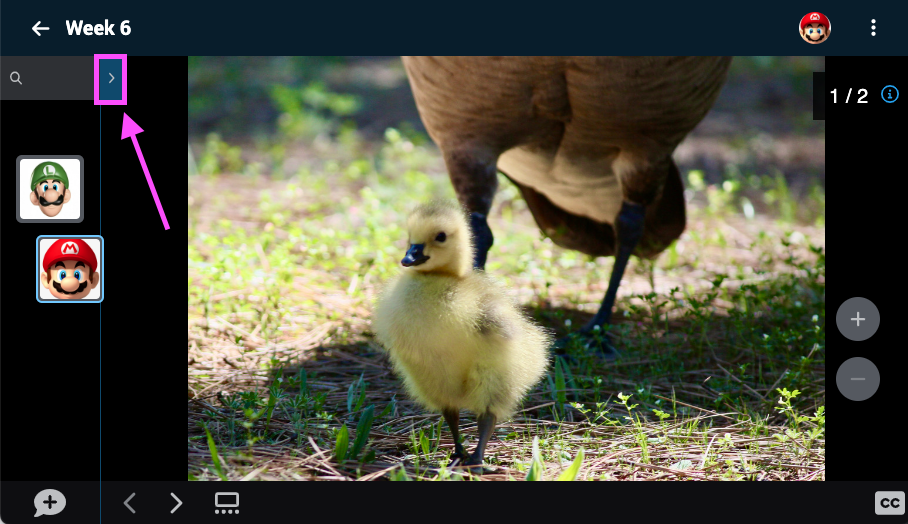
- Toggle on “Comment management mode” near the top of the conversation channel.
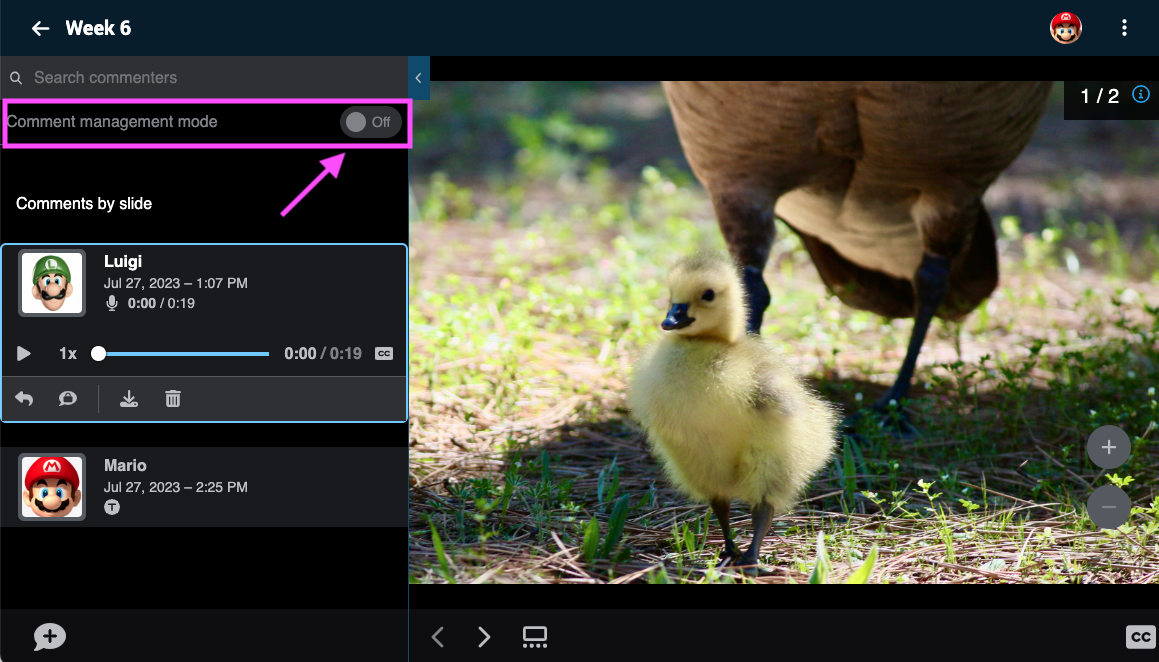
- Drag a comment up or down to a new location.
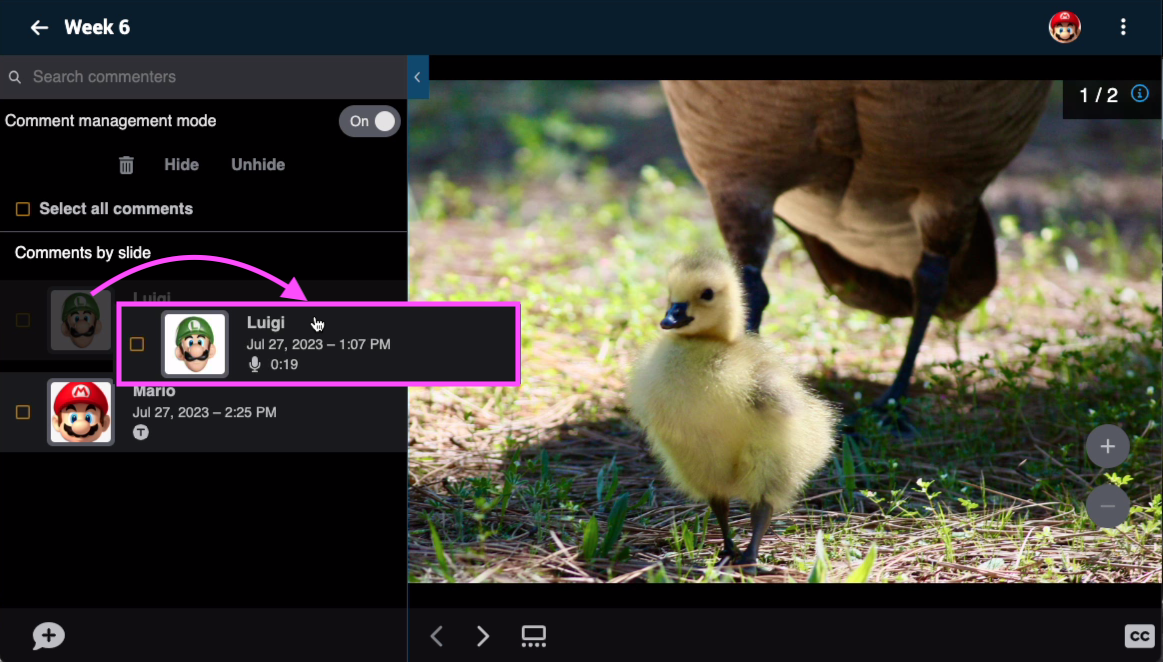
The new position will be saved automatically.
Legacy VT
You can change the order of the comments on a slide in any VoiceThread that you own or can edit. Just find the Identity image for that comment on the left side of the VoiceThread, and drag it to its new location among the others. The new position will be saved automatically.
