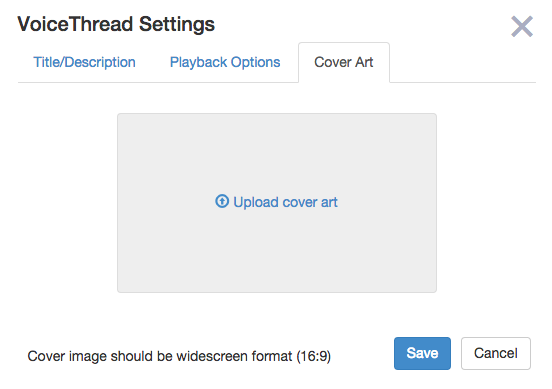Adding cover art
By default, the first slide in your VoiceThread will be used as the thumbnail on your VT Home page. If you don’t want your first slide used as the thumbnail, you can upload a cover of your own to be used instead.
New VT
- Go to the Edit page.
- Click on the menu icon in the top-left corner of the page, and select “Edit thread details.”
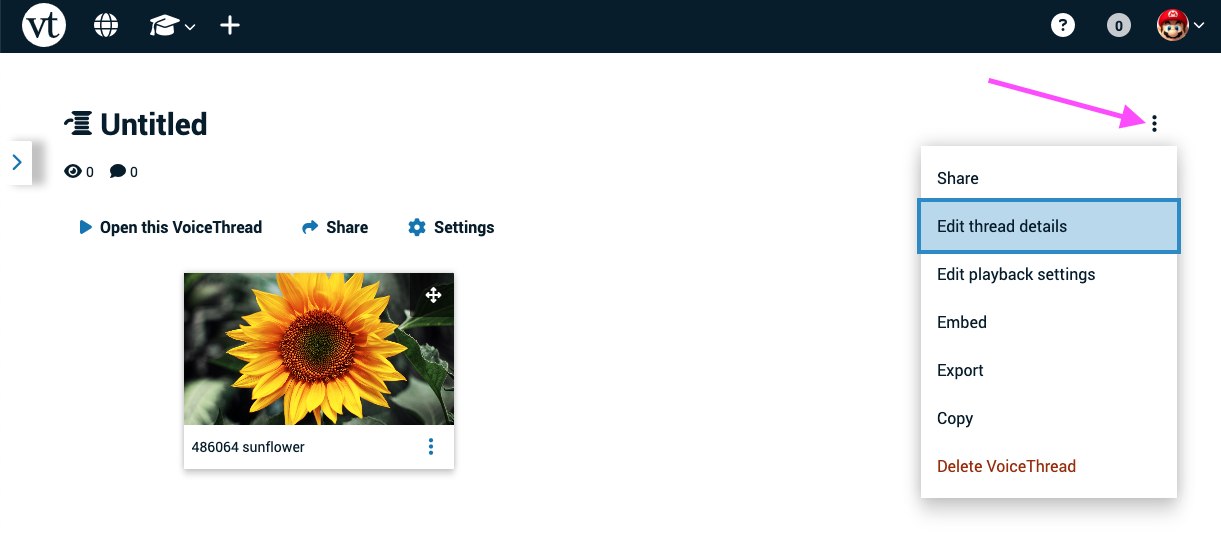
- Scroll down in the dialog box to get to the “Custom cover image” section.
- Click “Upload cover image.”
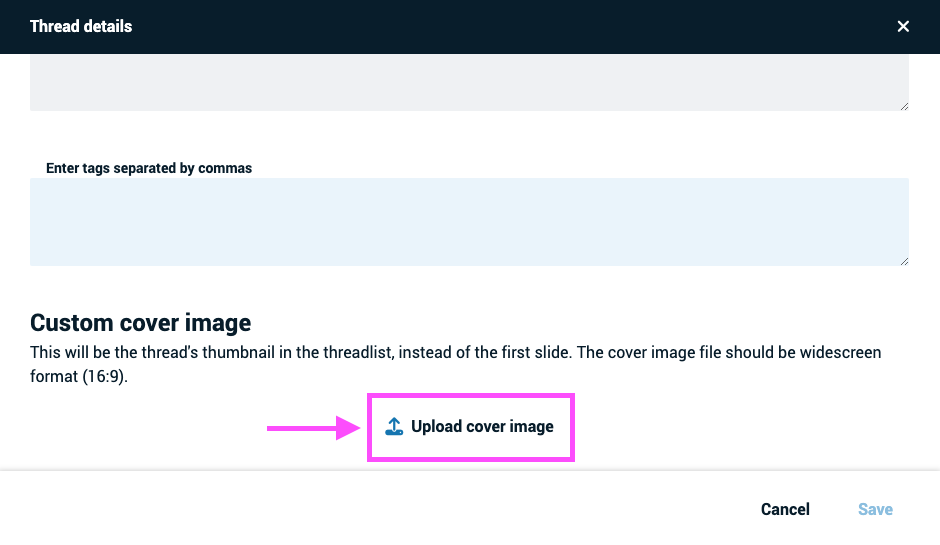
- Browse for the image you want to use and upload it.
Legacy VT
- Go to the Edit page.
- Click on the button to “Create cover art” at the top of the page.
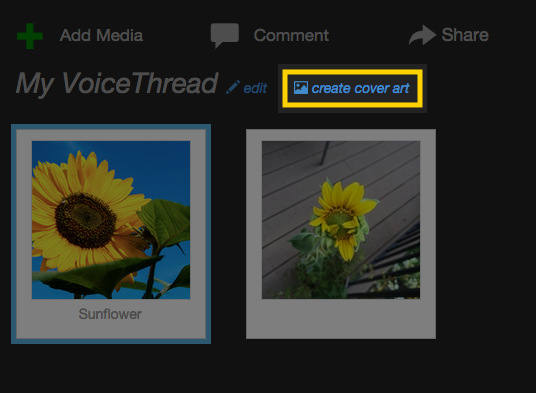
- Click “Upload cover art”.
- Browse for and select the image file you want to use.
Note: This image should be widescreen (16:9) - Save.